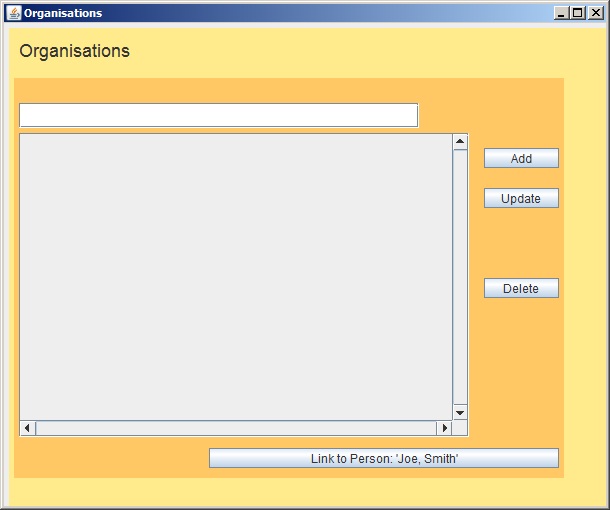
| Home |
Existing PKB user: |
New to PKB ? |
|||
| Contents | |||||
| Index |
Adding an Organisation
Now try adding an organisation.
Scroll the details list (It still says Address being the last kind of thing you added) until it reaches Organisation and release the mouse. If it is already showing 'Organisation' just double click on 'Organisation'
The "Organisation" window will open. So far we don't have any organisations listed.
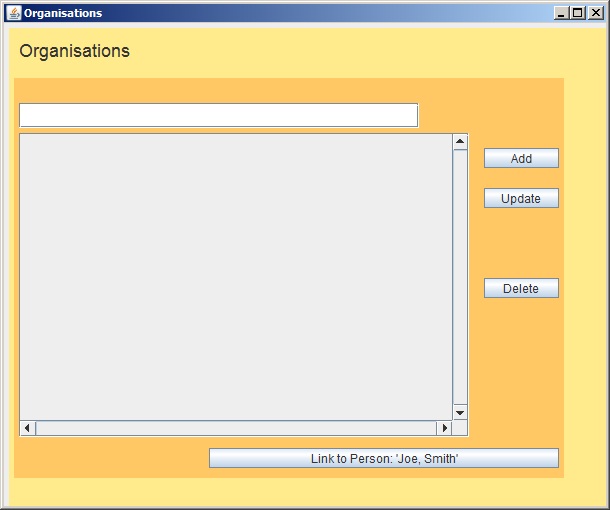
Click on "Add" in the Organisations Window and a blank Organisation Window will be displayed.
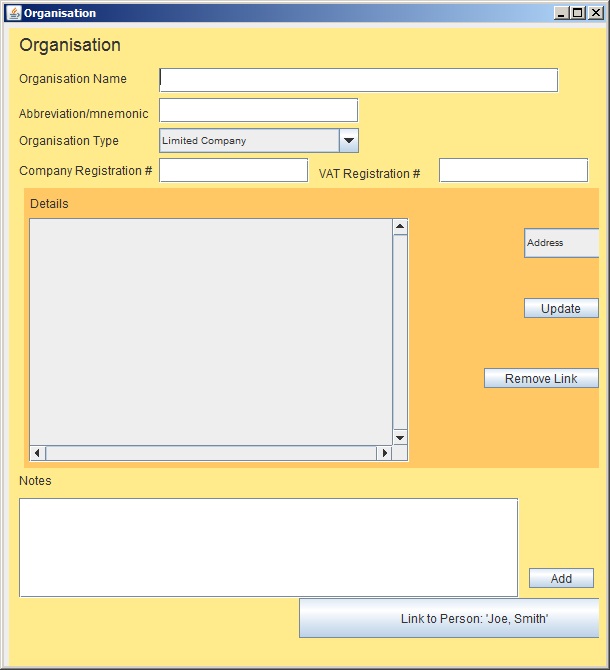
Fill in the details.
Notice that you can record an abbreviation or mnemonic. This can be used for searching for the organisation later. Company Number and VAT registration number can be recorded if relevant and you know them.
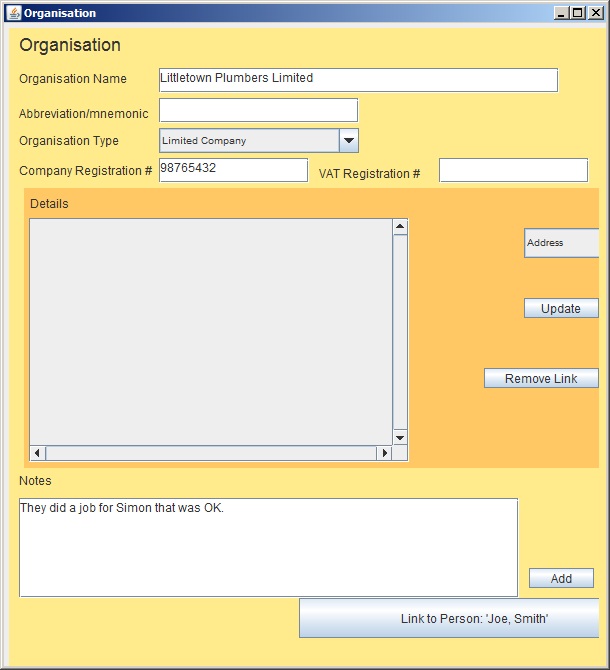
Notice the little "Add" button and the bigger "Link to ... " button. Normally you will click on the Link to button which will store the new organisation and link it to the person to whom you were adding details. Rarely you might want to add an organisation without linking it to the person.
So, click on the Link button, the details are stored and you are returned to the person to whom you were adding the organisation .
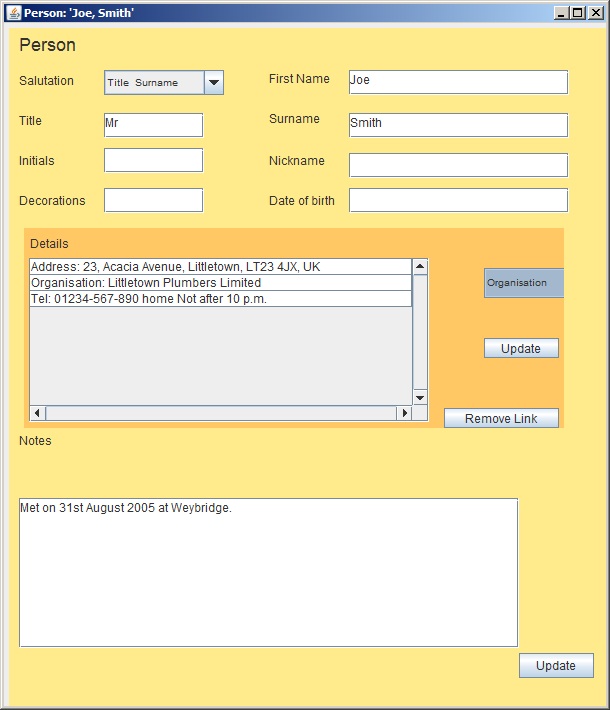
You have now mastered the basics of storing information in PKB. Click on Next Steps to think about other things you can do with PKB.