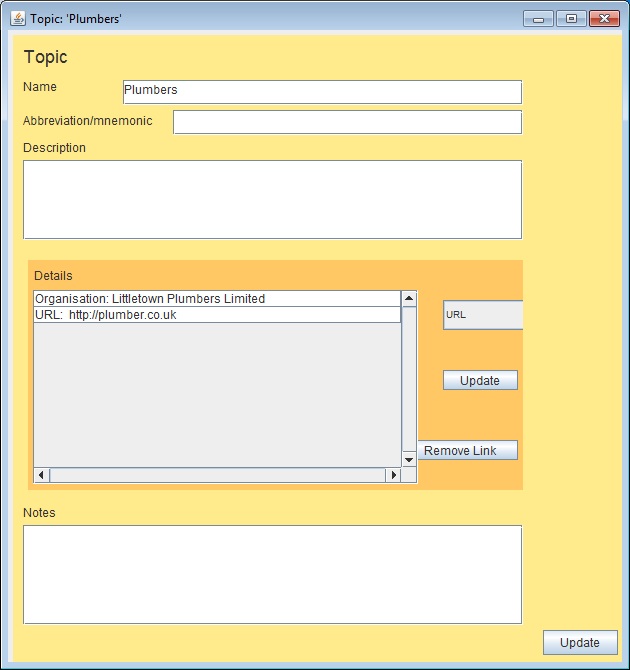
| Home |
Existing PKB user: |
New to PKB ? |
|||
| Contents | |||||
| Index |
URLs
Storing a url
Open up a Topic window, for example “Plumbers”.
Then, in your browser, go to a search engine and find a web page for a suitable plumber. Maybe you look at several and want to record the most interesting one or two. Drag the url icon in the browser address bar to the Plumbers window details area.
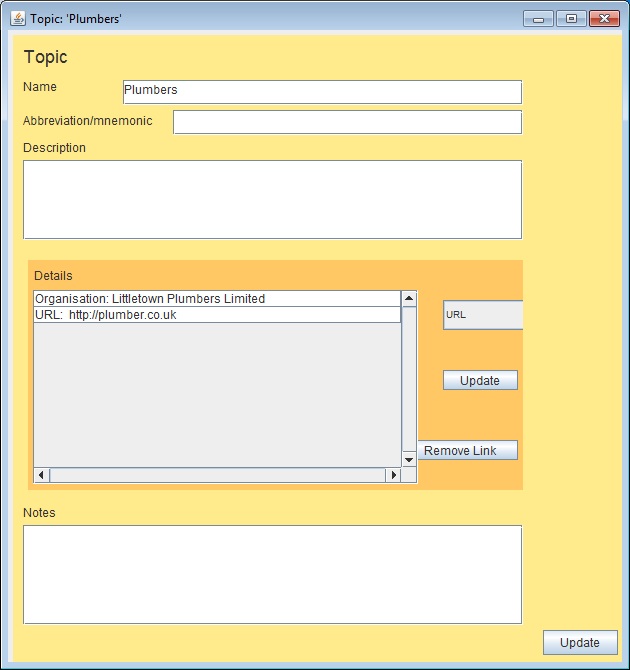
Adding a title
Double click on the url line in the details window or click once to select it and then click on the small Update button to the right of the details area.
You will see that it is already linked to topic “Plumbers”.
You can now add a Title, Description and/or Notes and further cross-reference detail..
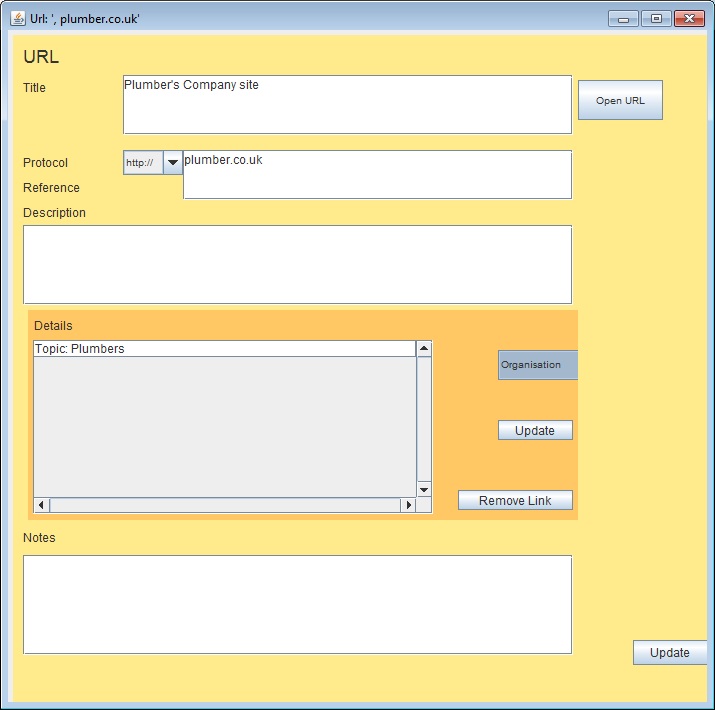
Once you have stored a url you can open the web page, file or folder that it refers to at a later time by going to the url window itself and clicking on the “Open URL” button on the top left – see above.
Alternatively, go to a window that cross references the url, for example the Topic “Plumbers” window and right click on the appropriate line in the details area and select “Open URL” from the popup menu.
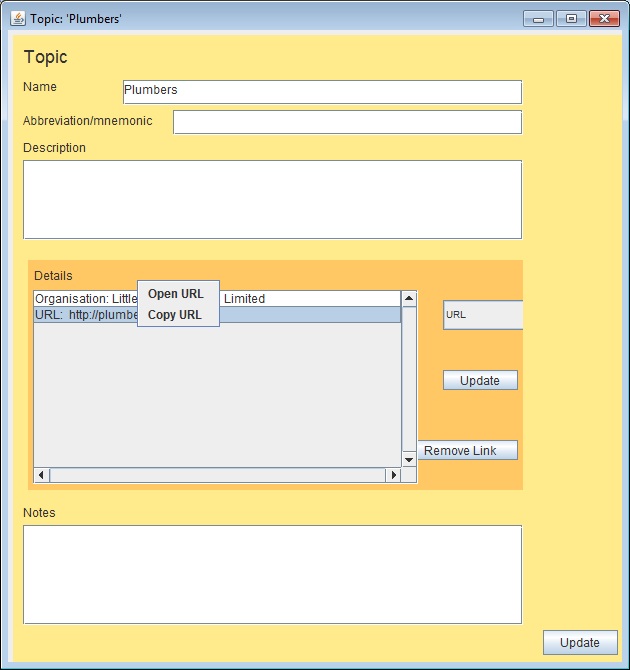
This will open up the Url using your default browser.
To explore more things you can do with PKB click on Next Steps