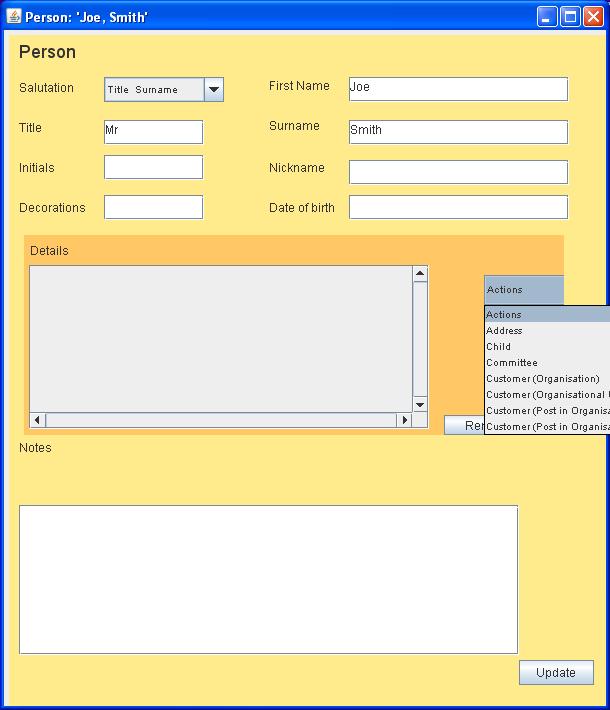
| Home |
Existing PKB user: |
New to PKB ? |
|||
| Contents | |||||
| Index |
Adding Details
Now we can add further information about this person.
Look at the “Details area”. On the right you will see a grey block containing the word "Actions". Click on this and you will see a drop down list of the types of details you can add.
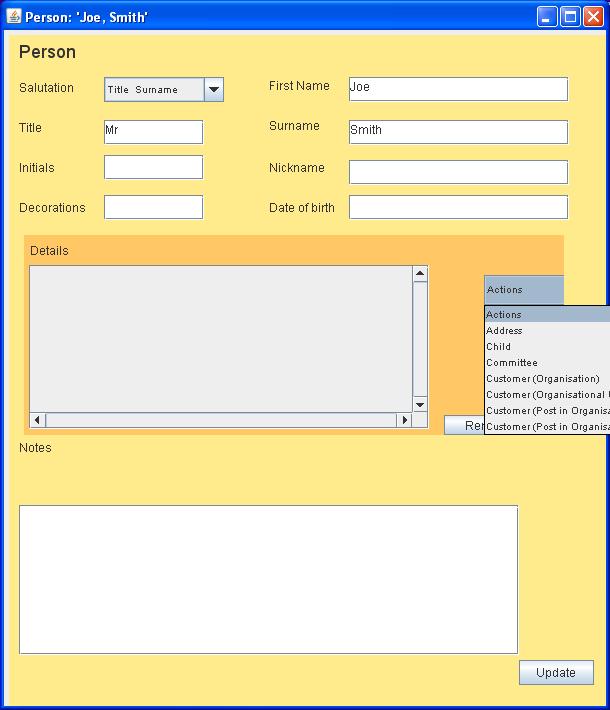
Drag the mouse down from "Actions" without releasing it and you will scroll down the list. Towards the bottom you will see “Telephone”.
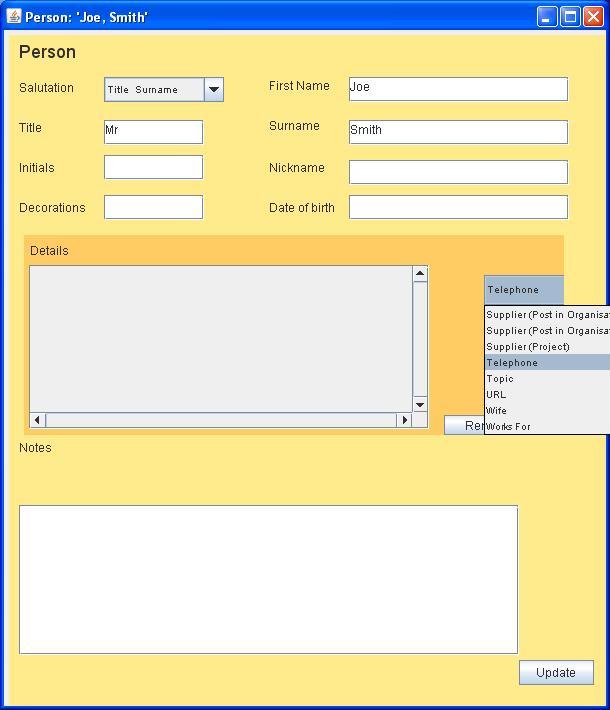
Release the mouse while this is highlighted and the Telephones window will open.
Click on Next to see the telephones window and how to add a new telephone number for this person. The same principles apply for adding all kinds of data. Once you can add a telephone number, you can easily add the other details..