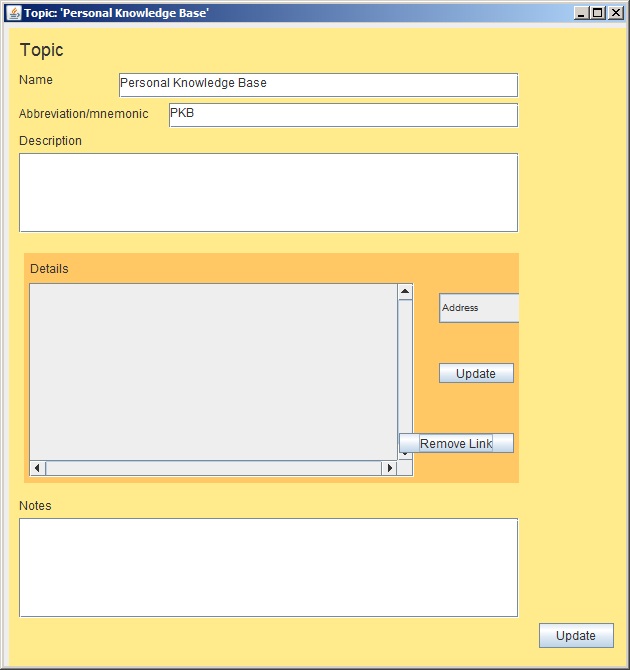
| Home |
Existing PKB user: |
New to PKB ? |
|||
| Contents | |||||
| Index |
Drag and Drop
Standard Drag and Drop
Standard Drag and Drop of text into a text field provides the same functionality as Paste. For example, try dragging a selcted piece of text into any PKB window and releasing the mouse whilst it is over a text field.
Intelligent Drag and Drop
Drag and drop into the Details area of a window or into a list window has the same effect as a Paste command.
A particularly useful drag and drop is to drag a url from a browser window. Suppose we add a Topic "Personal Knowledge Base".
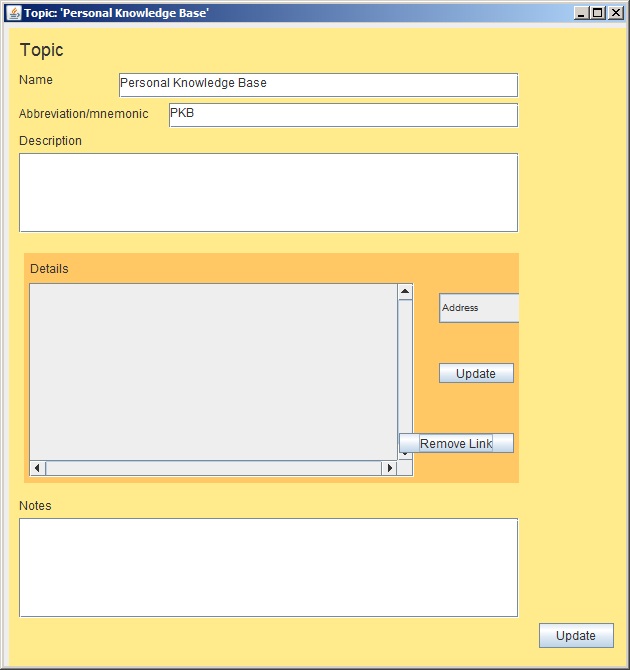
Now we open up tekels.gradwell.com and press down on the mouse in the address bar (circled in red).
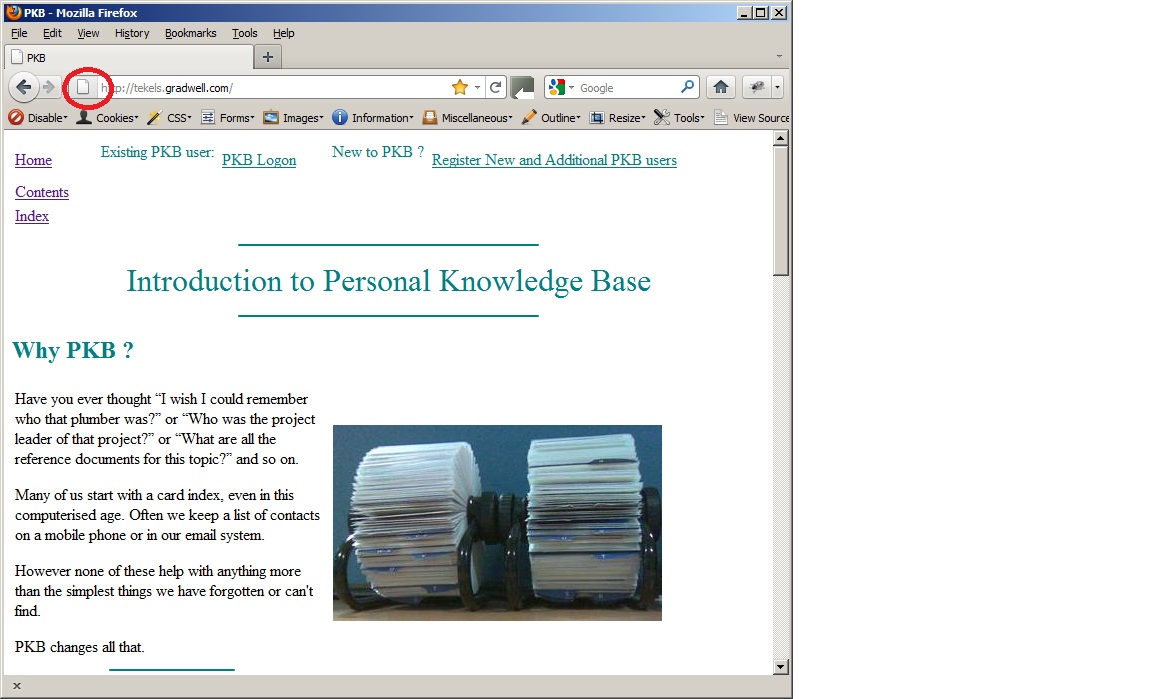
Drag the mouse over the Topic window. At first you will see a "no entry" sign. Then, as the mouse position moves over the details area the cursor changes to an arrow over a little rectangle. Release the mouse and the url will be dropped into the details area and recorded in the database.
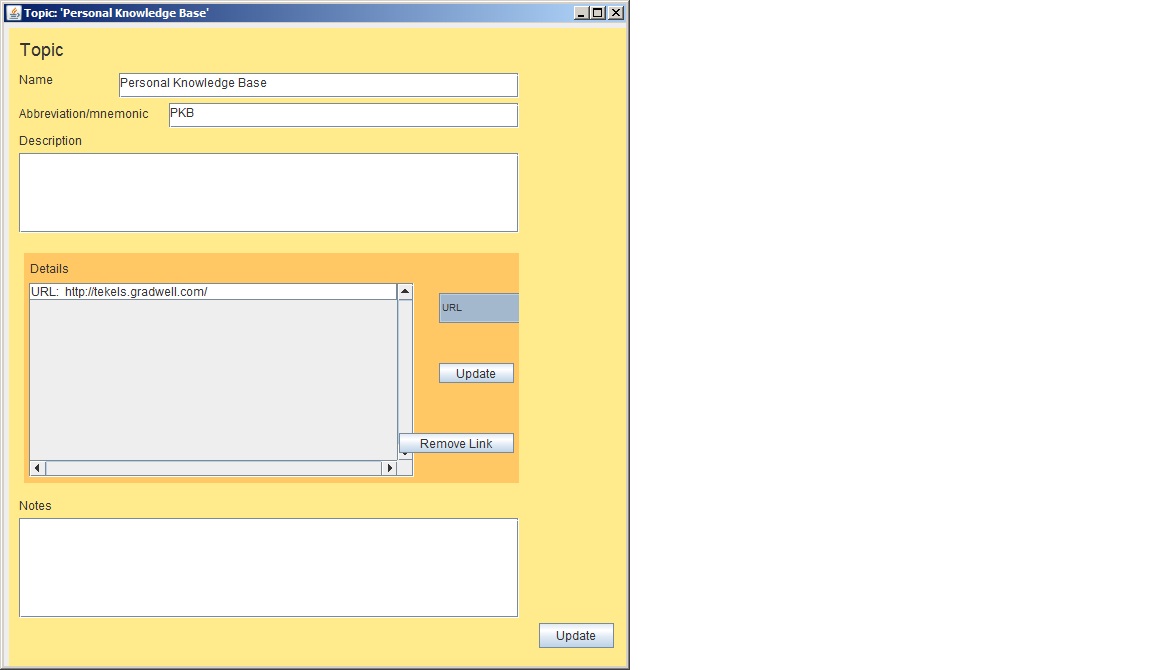
In a similar way you can drag and drop a file reference. Suppose you have created a Topic "PKB Manual".
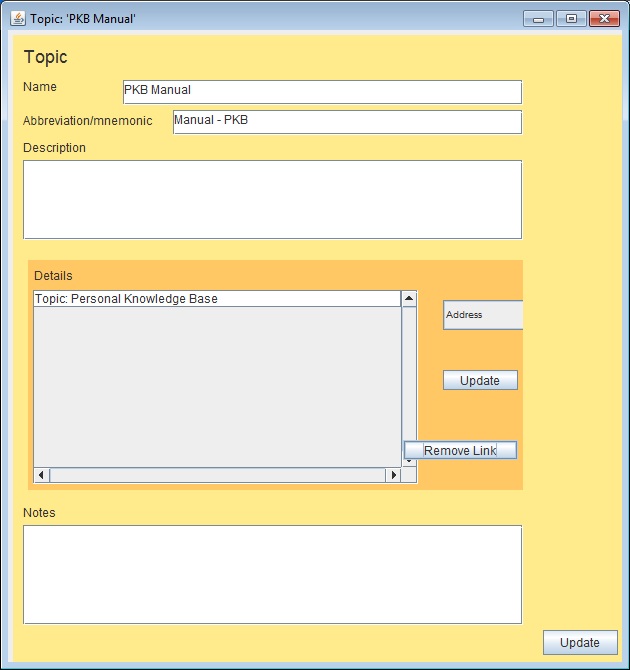
Go to a Windows Explorer window and navigate to a document. Click the mouse down to select it and drag it to the details area. Before the drag starts you would see something like this.
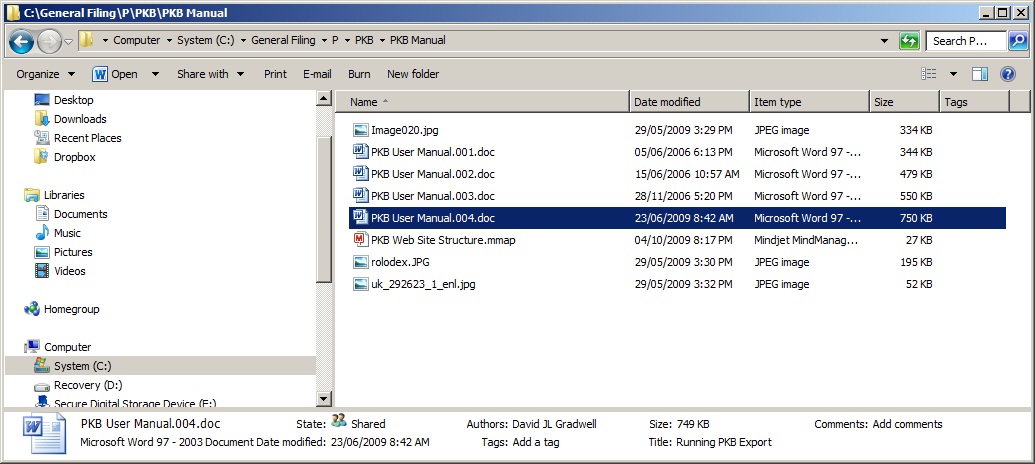
After the drag and drop it should look like this.
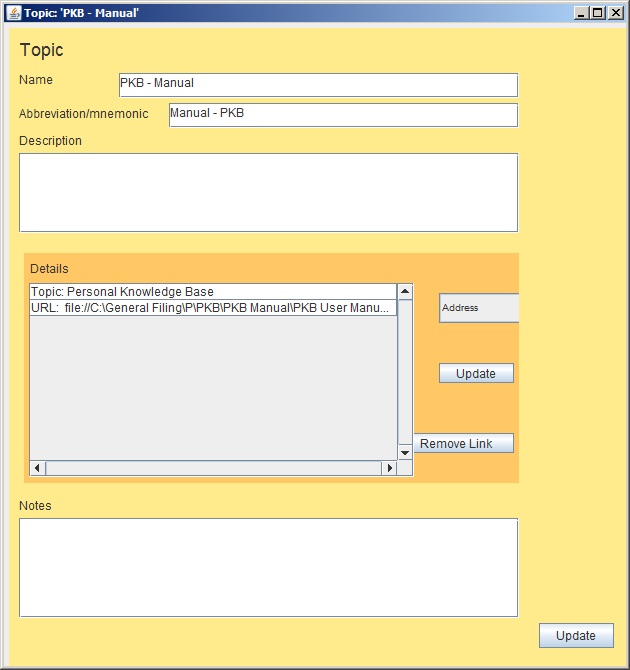
Similarly you can Drag and Drop a folder and a reference to it will be stored. The next section explains more about what you can do with stored Urls .
To explore more things you can do with PKB click on Next Steps